Virtual Keys | ||
| Description: | An on-screen touch keyboard with QWERTY option. | |
| Filename: | virtualkeys.zip | |
| ID: | 7897 | |
| Current version: | 1.0 | |
| Author: | Freire | |
| Downloaded file size: | 408,396 bytes | |
| Size on calculator: | 28 KB | |
| Platforms: | Prime | |
| User rating: | Not yet rated (you must be logged in to vote) | |
| Primary category: | Utils | |
| Languages: | ENG | |
| File date: | 2017-04-30 23:52:28 | |
| Creation date: | 2017-04-28 | |
| Source code: | Included | |
| Download count: | 1,166 | |
| Version history: | 2017-04-30: Added to site | |
| Archive contents: |
| |
| Screenshot: | 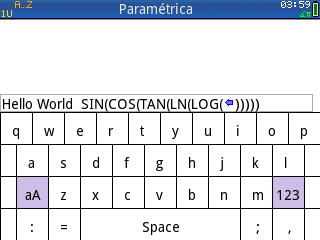 | |
| User comments: | James Wages 2018-08-15 22:31:22 You did not explain how to run your program. Tapping Run on my physical Prime with vkb selected shows a circle with "!" in the middle. Tapping Run with LibMenu selected shows me a submenu of choices, and when I tap "draw" I get an invalid input error dialog. I haven't the faintest idea how to use your program. | |
| Roman Grasmik 2018-12-17 07:31:48 It is a 4 button combination. 1. SHIFT 2. ? HELP 3. ALPHA 4. . (The dot symbol next to the 0 button) | ||
| Miguel Hernández 2023-06-06 17:20:14 Hi guys. Hi Freire and primer, thanks for this program. To solve and run this program, you should replace the line 652 for the next text: KEY KA_Dot () And it´s ready for use. Then use the netx keys: Shift + Help (User Mode) --> Alpha + . (dot key) :) Firmware 2023 04 13 HP Prime Virtual Calculator And HP Prime G2. | ||
You must be logged in to add your own comment. | ||