KeyTouch_Alpha | ||
| Description: | A touchscreen keypad with support for alphabetic, numeric, and special characters. Responds to calculator color theme settings and language settings. When set to German, French, Spanish or Portuguese, a long-press on certain keys will reveal accent characters. | |
| Filename: | keytouch_alpha.zip | |
| ID: | 9105 | |
| Current version: | 1.0 | |
| Author: | Jacob Wall: https://sgss.ca/ | |
| Downloaded file size: | 156,683 bytes | |
| Size on calculator: | 72 KB | |
| Platforms: | Prime | |
| User rating: | Not yet rated (you must be logged in to vote) | |
| Primary category: | Utils | |
| Languages: | ENG | |
| File date: | 2019-12-31 19:24:42 | |
| Creation date: | 2019-12-31 | |
| Source code: | Included | |
| Download count: | 1,521 | |
| Version history: | 2019-12-31: Added to site | |
| Archive contents: |
| |
| Screenshot: | 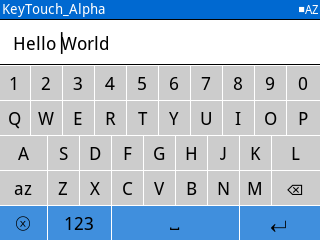 | |
| User comments: | Sara Sparks 2025-05-19 05:10:43 Wow, this is insanely useful! What I did was modify it to remove the initial "Hello World" and have it return the string that was typed. Then I set up a program with: KEY K_Help() BEGIN RETURN GetString(); END; Now, any time I want to type something, I can quickly press Shift and then double-tap Help (one tap for User + another for K_Help, mnemonic is it "helps" me type) to open the on-screen keyboard, I can type what I want quickly and fluidly, then press Enter and it's right there as if I typed it using the Alpha keys. Thank you so much for coding this! I actually wonder why this isn't a built-in feature; I had heard of calculators with QWERTY keyboards not being allowed on exams, but they could easily have added a toggle for it in Exam Mode. | |
You must be logged in to add your own comment. | ||